Integrating client library
After defining your smart contract interfaces, implementing business logic, and deploying your smart contract the next step is to integrate the client library. This document will take you through this process.
When we execute the solana generate command we always generate the program and the client, but,
we can generate only the Solana program code by using the flag --only-client (short: -c)
codigo solana generate /path/yo/your.cidl --only-client
For this doc, we will use the budget tracker example; you can clone it from here. The budget tracker CIDL will generate the following client library files.
- Solana Native
- Solana Anchor
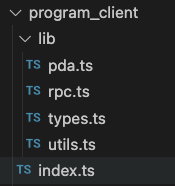
For Solana Native, the client library will be generated in a directory named program_client.
This program_client is a TypeScript library that can be added as a dependency to your package.json.
You can read more on how to add dependencies to package.json from the official documentation here
For each method defined in the CIDL you will get two JS/TS functions:
- The first will be named exactly like the method and it will return a TransactionInstruction that can be used to build your transaction.
- The second will be suffix with
SendAndConfirm, it will return a TransactionSignature which internally, builds and sends the transaction.
/**
* ### Returns a {@link TransactionInstruction}
* Register the given amount as an income for the given record account. The total total_balance of the account will be increased.
*
* Accounts:
* 0. `[writable, signer]` fee_payer: {@link PublicKey}
* 1. `[writable]` user_record: {@link Record}
*
* Data:
* - amount: {@link number} The amount to be registered as the income.
* - user_record_seed_index: {@link number} Auto-generated, from the input "user_record" for the its seed definition "RecordCollection", sets the seed named "index"
*/
export const registerIncome = (
args: RegisterIncomeArgs,
remainingAccounts: Array<PublicKey> = [],
): TransactionInstruction => {
const data = serialize(
{
struct: {
id: "u8",
amount: "u32",
user_record_seed_index: "u8",
},
},
{
id: ValidateBudgetTrackerInstruction.RegisterIncome,
amount: args.amount,
user_record_seed_index: args.userRecordSeedIndex,
},
);
const [userRecordPubkey] = pda.deriveRecordCollectionPDA(
{
signer: args.feePayer,
index: args.userRecordSeedIndex,
},
_programId,
);
return new TransactionInstruction({
data: Buffer.from(data),
keys: [
{ pubkey: args.feePayer, isSigner: true, isWritable: true },
{ pubkey: userRecordPubkey, isSigner: false, isWritable: true },
...remainingAccounts.map((e) => ({
pubkey: e,
isSigner: false,
isWritable: false,
})),
],
programId: _programId,
});
};
/**
* ### Returns a {@link TransactionSignature}
* Register the given amount as an income for the given record account. The total total_balance of the account will be increased.
*
* Accounts:
* 0. `[writable, signer]` fee_payer: {@link PublicKey}
* 1. `[writable]` user_record: {@link Record}
*
* Data:
* - amount: {@link number} The amount to be registered as the income.
* - user_record_seed_index: {@link number} Auto-generated, from the input "user_record" for the its seed definition "RecordCollection", sets the seed named "index"
*/
export const registerIncomeSendAndConfirm = async (
args: Omit<RegisterIncomeArgs, "feePayer"> & {
signers: {
feePayer: Keypair;
};
},
remainingAccounts: Array<PublicKey> = [],
): Promise<TransactionSignature> => {
const trx = new Transaction();
trx.add(
registerIncome(
{
...args,
feePayer: args.signers.feePayer.publicKey,
},
remainingAccounts,
),
);
return await sendAndConfirmTransaction(_connection, trx, [
args.signers.feePayer,
]);
};
For Solana Anchor, the client library will be generated within the same program directory within
directory named app/program_client. Anchor follows a "monorepo" style, you can add your other application
i.e. web apps, Node.js API in the app directory. By doing so, your application will automatically have access
to the program_client.
For each method defined in the CIDL you will get three JS/TS functions:
- The first function will be named like the method suffix with `Builder. This one returns a MethodBuilder and is used to create the following two functions and keep a seamless integration with Anchor SDK.
- The second will be named exactly like the method and it will return a TransactionInstruction that can be used to build your transaction.
- The third will be suffix with
SendAndConfirm, it will return a TransactionSignature which internally, builds and sends the transaction.
/**
* ### Returns a {@link MethodsBuilder}
* To call once per account. Initialize a Record account. The total_balance of the account will be set to 0.
*
* Accounts:
* 0. `[writable, signer]` fee_payer: {@link PublicKey}
* 1. `[writable]` user_record: {@link Record}
* 2. `[]` system_program: {@link PublicKey} Auto-generated, for account initialization
*
* Data:
* - user_name: {@link string} The username to be assigned to the Record.name property
* - user_record_seed_index: {@link number} Auto-generated, from the input "user_record" for the its seed definition "RecordCollection", sets the seed named "index"
*/
export const createUserRecordBuilder = (
args: CreateUserRecordArgs,
remainingAccounts: Array<web3.AccountMeta> = [],
): MethodsBuilder<ValidateBudgetTracker, never> => {
const [userRecordPubkey] = pda.deriveRecordCollectionPDA({
signer: args.feePayer,
index: args.userRecordSeedIndex,
},
_program.programId,
);
return _program.methods
.createUserRecord(args.userName, args.userRecordSeedIndex)
.accounts({
feePayer: args.feePayer,
userRecord: userRecordPubkey,
systemProgram: new web3.PublicKey("11111111111111111111111111111111"),
})
.remainingAccounts(remainingAccounts);
};
/**
* ### Returns a {@link web3.TransactionInstruction}
* To call once per account. Initialize a Record account. The total_balance of the account will be set to 0.
*
* Accounts:
* 0. `[writable, signer]` fee_payer: {@link PublicKey}
* 1. `[writable]` user_record: {@link Record}
* 2. `[]` system_program: {@link PublicKey} Auto-generated, for account initialization
*
* Data:
* - user_name: {@link string} The username to be assigned to the Record.name property
* - user_record_seed_index: {@link number} Auto-generated, from the input "user_record" for the its seed definition "RecordCollection", sets the seed named "index"
*/
export const createUserRecord = (
args: CreateUserRecordArgs,
remainingAccounts: Array<web3.AccountMeta> = [],
): Promise<web3.TransactionInstruction> =>
createUserRecordBuilder(args, remainingAccounts).instruction();
/**
* ### Returns a {@link web3.TransactionSignature}
* To call once per account. Initialize a Record account. The total_balance of the account will be set to 0.
*
* Accounts:
* 0. `[writable, signer]` fee_payer: {@link PublicKey}
* 1. `[writable]` user_record: {@link Record}
* 2. `[]` system_program: {@link PublicKey} Auto-generated, for account initialization
*
* Data:
* - user_name: {@link string} The username to be assigned to the Record.name property
* - user_record_seed_index: {@link number} Auto-generated, from the input "user_record" for the its seed definition "RecordCollection", sets the seed named "index"
*/
export const createUserRecordSendAndConfirm = async (
args: Omit<CreateUserRecordArgs, "feePayer"> & {
signers: {
feePayer: web3.Signer;
};
},
remainingAccounts: Array<web3.AccountMeta> = [],
): Promise<web3.TransactionSignature> => {
const preInstructions: Array<web3.TransactionInstruction> = [];
return createUserRecordBuilder({
...args,
feePayer: args.signers.feePayer.publicKey,
},
remainingAccounts,
)
.preInstructions(preInstructions)
.signers([args.signers.feePayer])
.rpc();
};
When we specify the method’s summary and the inputs’ description, Código AI Generator will render documentation comments into the source code, allowing developers to understand the source code and build the documentation using typedoc.
Código AI Generator, generates 100% of the boilerplate code. This means that the client library is ready to be integrated with your applications. The client libraries support the browser and Node.js application.
Next steps
Congratulations! 🎉👏 at this point, you should have a basic understanding of integrating the client library. These links may help you on your journey to writing smart contracts with the CIDL:
Join the Código community 💚
Código is a growing community of developers. Join us on Discord and GitHub