Imports
Imports can take your idea and team productivity to the next level 🚀. Through imports, we can reduce the amount of code, we need to write by using CIDLs provided by Código or the community to write composable CIDLs.
You can define any number of imports required for your use case.
Imported CIDL can reference types, methods, and Solana seed definition
Definition
imports is an array of objects where each object is a CIDL that will be imported
imports:
- ref: compression
loc: ./solana_state_compression.cidl
solana:
progid: cmtDvXumGCrqC1Age74AVPhSRVXJMd8PJS91L8KbNCK
Currently, loc only supports the file system.
| Keyword | Type | Optionality | Description |
|---|---|---|---|
| imports | ImportsBody | Optional |
Imports Body
The import object defines from where the CIDL is being imported
| Keyword | Type | Optionality | Description |
|---|---|---|---|
| ref | string | Required | Reference name. Used as a prefix when an element of this CIDL is used locally. Each ref has to be unique |
| loc | string | Required | Location of the CIDL. The location can be: Local File System, URL (GitHub, HTTP), CIDL Hub. Locations can include a version indicator to lock the external CIDL to a stable version |
| solana | Solana | Required |
Solana Import Extension
The solana import extension object defines the additional configuration for the CIDL import
| Keyword | Type | Optionality | Description |
|---|---|---|---|
| progid | PublicKey | Required | The Program ID ( as a Public Key ) of the Program generated by the imported CIDL. |
Web-based documentation
The imports object can be visualized in the CIDL web-based doc. The documentation is automatically generated from our
vscode-codigo extension.
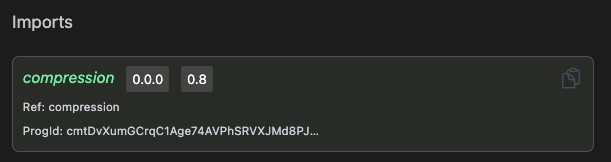
Next steps
We are almost done with this learning path that began with the documentation on native and extended data types, read about native and extended data types here. To finalize this journey follow the following links:
Join the Código community 💚
Código is a growing community of developers. Join us on Discord and GitHub