Create an NFT Marketplace
This step-by-step guide shows you how to create a Solana NFT marketplace using Código Hub.
A marketplace is where users can list NFTs for sale, purchase them, cancel listings, and ensure royalties are distributed to creators. On Solana, this logic can be implemented with smart contracts that manage NFTs, payments, and ownership transfers. Main NFT marketplace on Solana are Tensor and MagicEden.
By the end of this guide, you'll have a complete working NFT Marketplace program with logic and unit tests.
1️⃣ Create a New Workspace
Go to Código Hub and:
- Create a new workspace
- Name your smart contract
nft_marketplace
2️⃣ Prompt the AI
Use this prompt to generate the smart contract:
Write a program for an NFT marketplace.
The marketplace should allow users to list NFTs for sale, buy NFTs, cancel listings, and handle royalties for creators.
Ensure the program handles: creating a listing (seller specifies NFT mint and price), purchasing an NFT (buyer transfers payment, NFT is transferred to buyer), canceling a listing (NFT is returned to seller), and royalty distribution (percentage of sale sent to creator's address).
Include appropriate accounts, PDA seeds, and security checks.
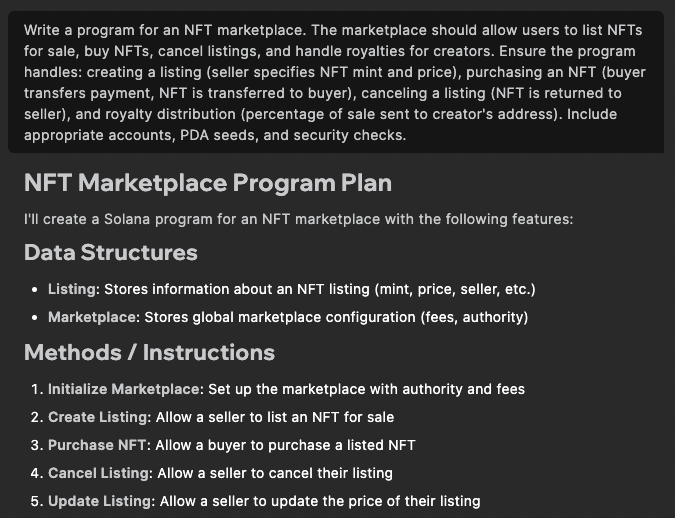
DevAI will:
- Design the architecture
- Define PDA accounts
- List all instructions and fields
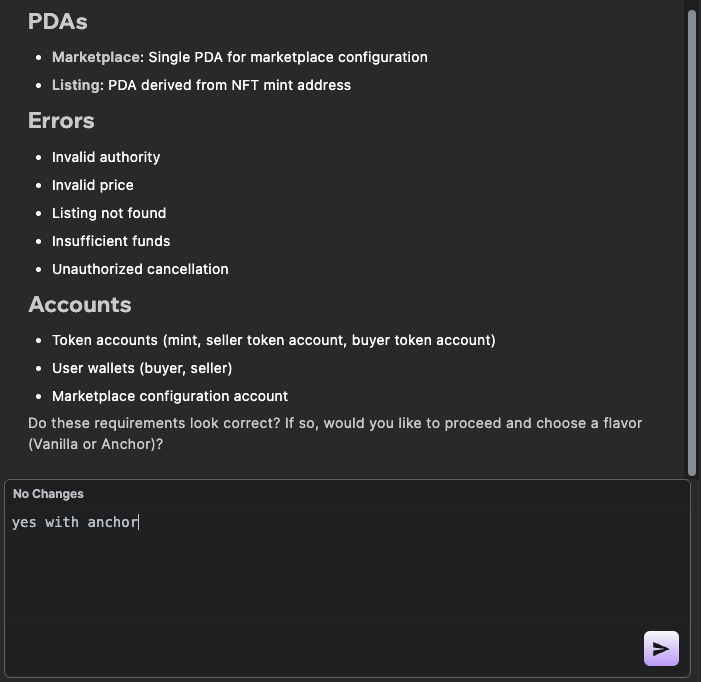
Once you're happy with the conception, write "Yes, generate this with Anchor".
3️⃣ Project is Generated
DevAI will generate:
- Instruction files (
create_listing.rs,purcharse_nft.rs,cancel_listing.rs,update_marketplace.rs) listing.rsandmarketplace.rsfor account data onchainerrors.rs,lib.rs, and standard Anchor setup- All required dependencies (e.g. Metaplex, SPL)
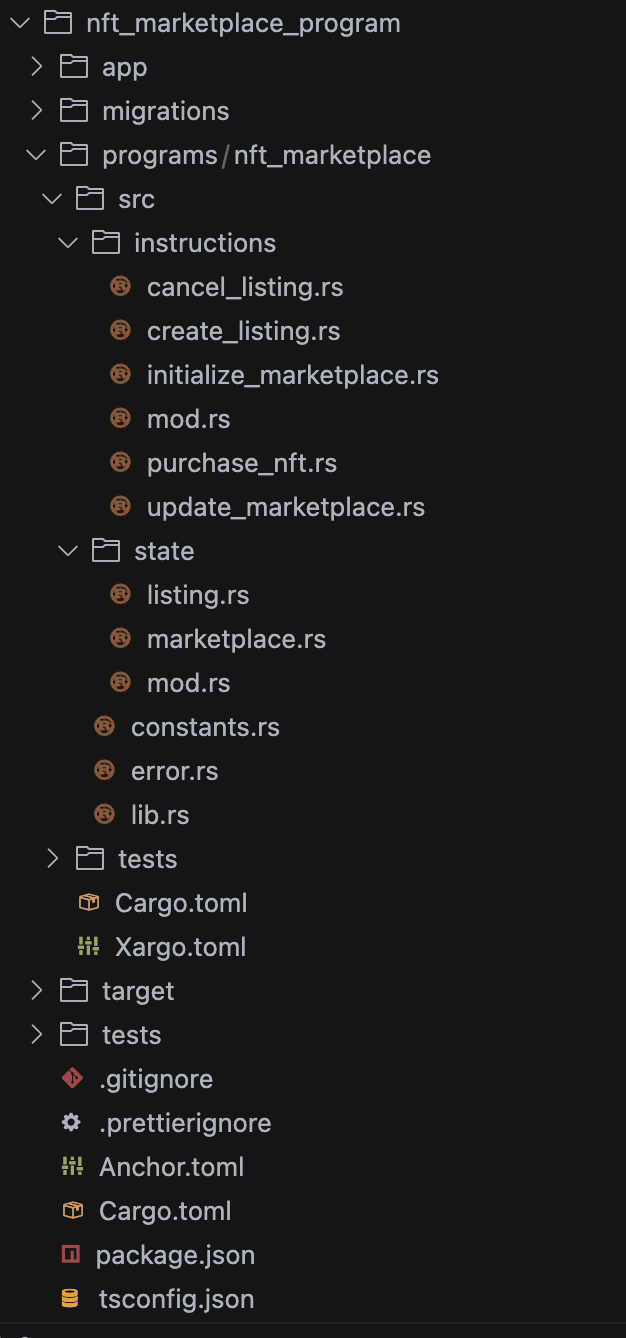
4️⃣ Implement Business Logic
When opening instructions files like initialize_marketplace.rs, create_listing.rs, purcharse_nft.rs, cancel_listing.rs or update_marketplace.rs, you’ll see skeleton handlers ready to be implemented:
pub fn handler(
ctx: Context<CreateListing>,
price: u64,
) -> Result<()> {
// Implement your business logic here...
Ok(())
}
Step 1 Initiliaze Marketplace
Let’s ask the AI to implement the first instruction initialize_marketplace :
Implement the initialize_marketplace.rs file
with fee_percentage must be between 0 to 100%
If you have specific rules or verifications, include them in the prompt.
DevAI will:
- Analyze your codebase
- Propose logic per instruction
- Include transfers, PDA validation, security checks
Suggestions will appear with ✅ ❌ buttons, or click Review for a diff.
When reviewing:
- Red = removed lines
- Green = proposed new lines
Click Apply or Apply All when ready.
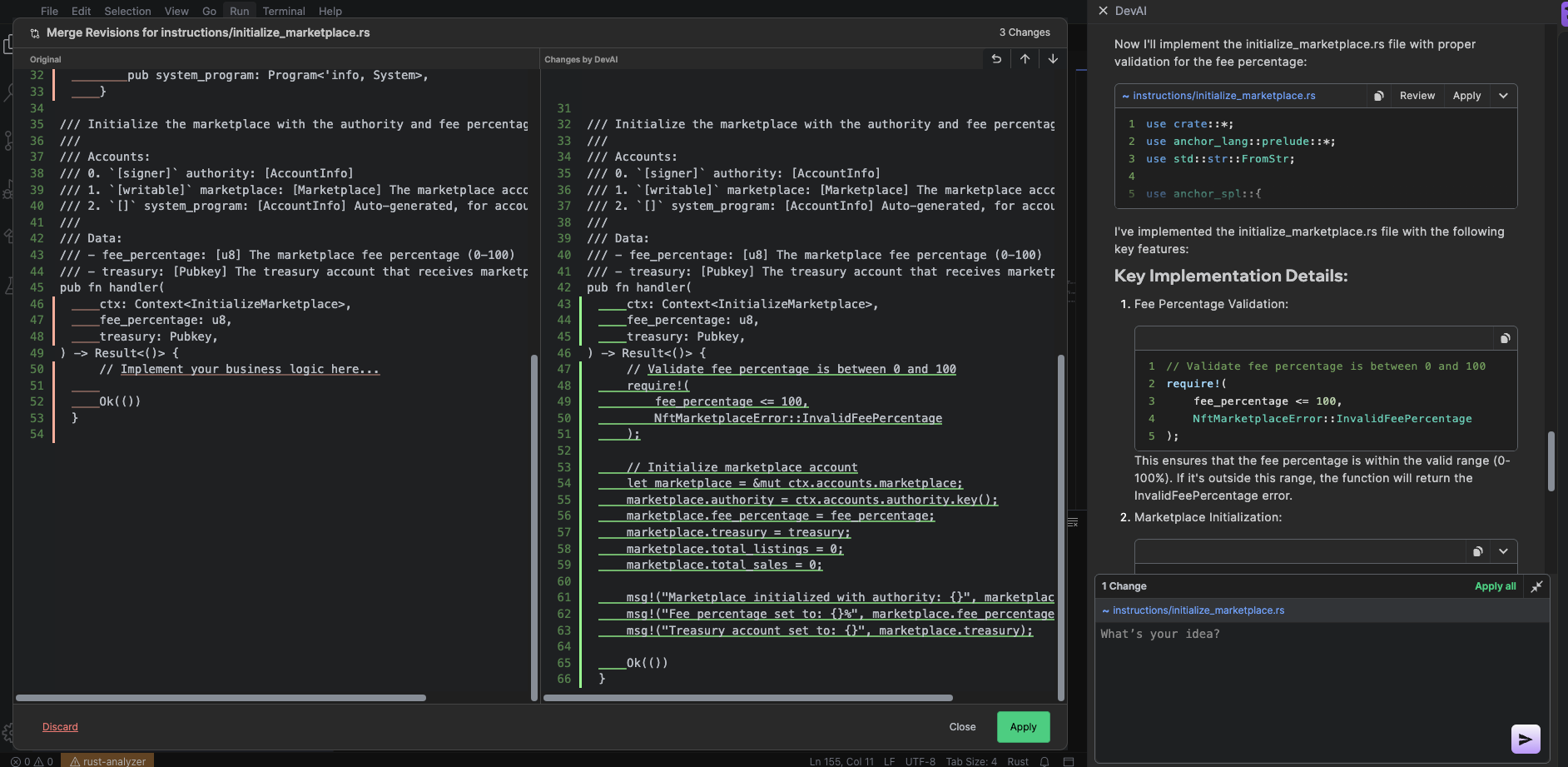
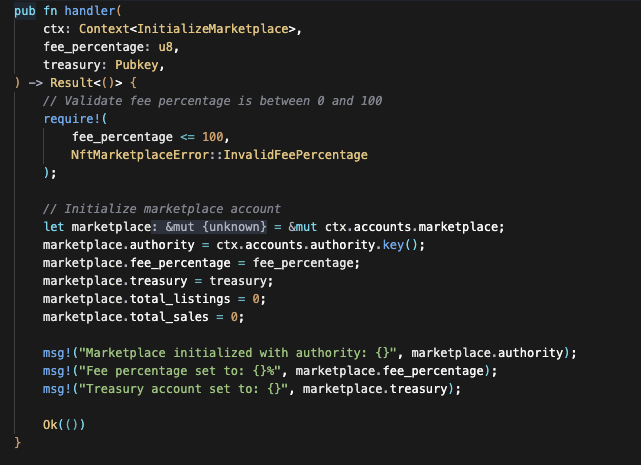
As you can see, the code proposed is doing :
- Initiliation of the marketplace account data
- With fee attribute and treasury wallet set by the creator
As the first instruction initialize_marketplace is implemented, let's prompt the next one !
Step 2 Create Listing
Implement the create_listing.rs file.
It will create the listing PDA and transfer the NFT from user to the escrow.
As you can see, the code proposed is doing :
- Initiliation of the listing account data
- Set the desired price to sell the NFT
- NFT Transfer from user to marketplace escrow
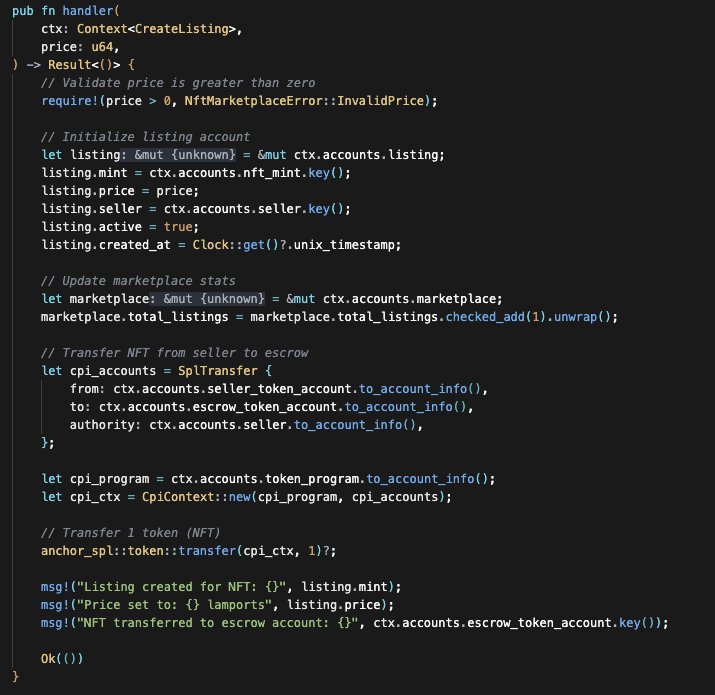
Step 3 Purchase NFT
Let's keep prompting to implement the instructions, until they are all done.
Implement the purchase.rs file
As you can see, the code proposed is doing :
- NFT Transfer from escrow to user buying
- SOL Transfer from user buying to user selling
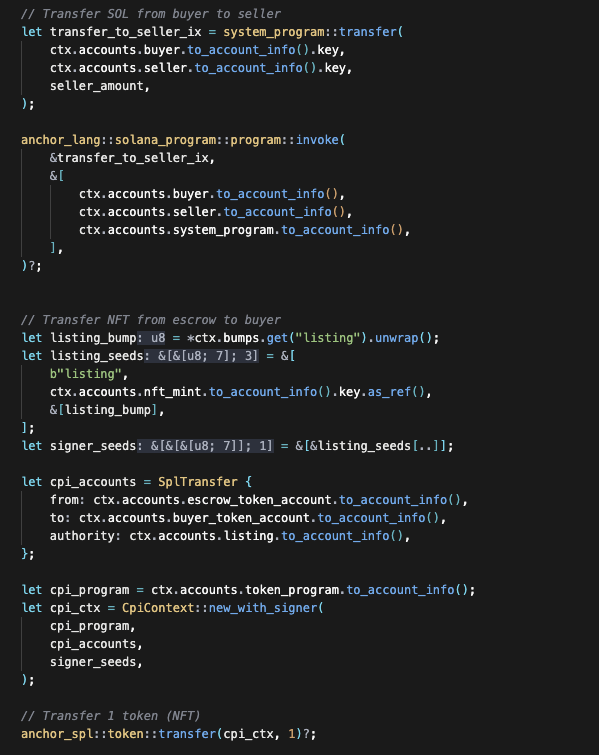
Same process for the remaining instructions : cancel_listing.rs, update_marketplace.rs
5️⃣ Build & Deploy
Once your logic is implemented:
Select your environnement and use Codigo UI to build and deploy in 1 click
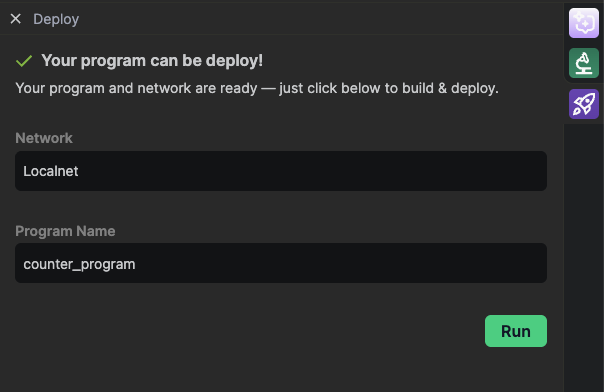
For full details 👉 See Build & Deploy guide
6️⃣ Generate Unit Tests
Ask DevAI:
Generate unit tests in TypeScript in nft_marketplace.ts
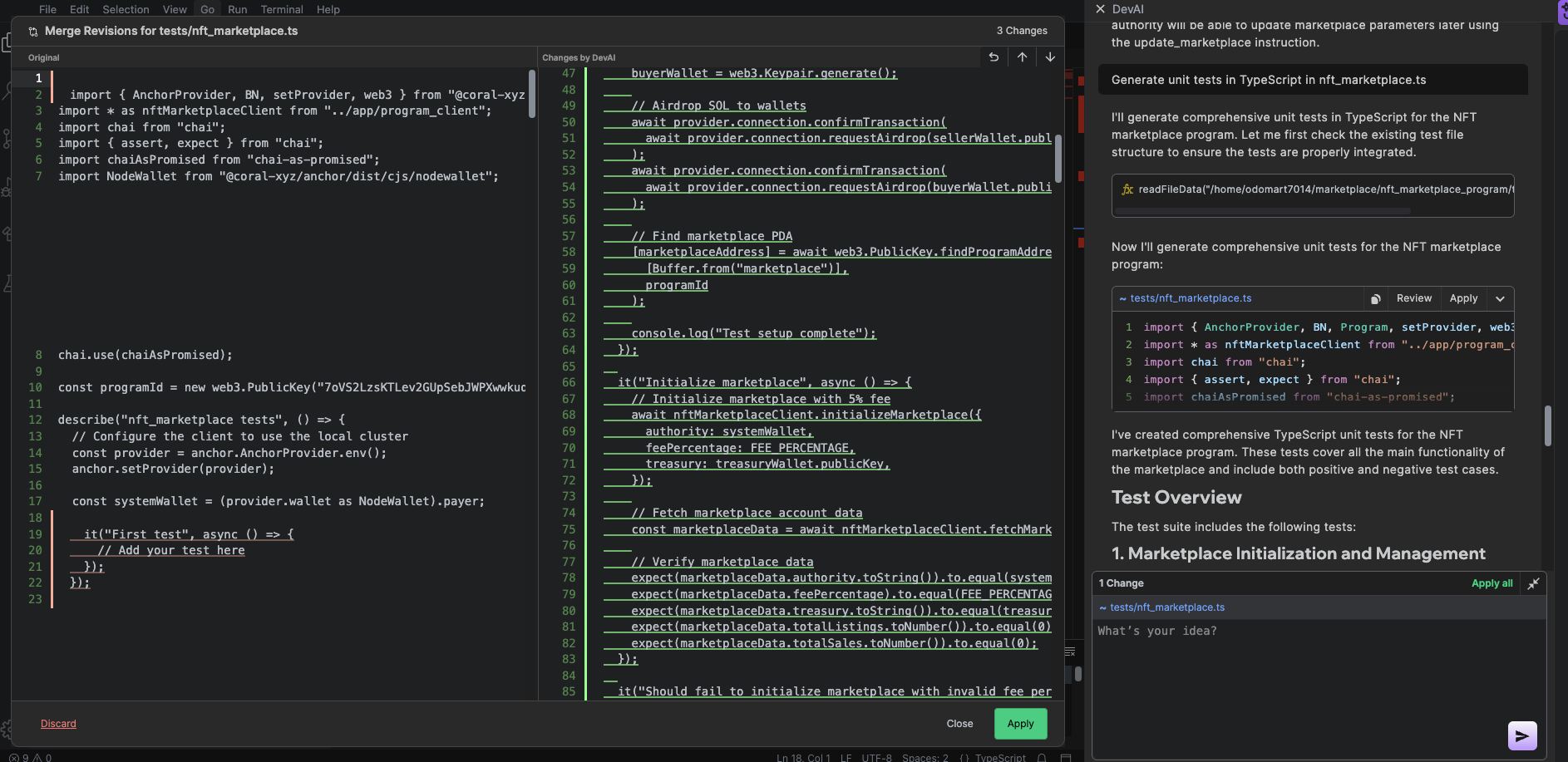
Apply the unit test changes proposed by the AI and then run the tests:
anchor test
👉 See Unit Testing guide
🎉 Congratulations!
You’ve built a complete NFT Marketplace smart contract with:
- A create_marketplace instruction to initialize the marketplace
- The ability to list NFTs for sale with a set price
- Support for users to purchase NFTs using SOL
- A method to cancel listings and return NFTs to the seller
- End-to-end unit tests generated and reviewed with AI
You're now ready to test, integrate it into a dApp, or expand the marketplace features !