Start from Prompt
With Código, you can describe what you want to build in plain language, and DevAI will handle the rest.
From a simple idea to a full program structure, prompts are the fastest way to kickstart your smart contract project.
1️⃣ Prompt Your Need
Once inside your workspace, tell the AI what you want to build.
You can keep it simple:
generate a counter solana program with create_counter and increment instructions
Or be more specific and describe:
- The list of instructions
- The on-chain data you want to store
- Business rules or logic you want enforced
For more details on how to write the perfect initial prompt, see the Prompt Engineering guide.
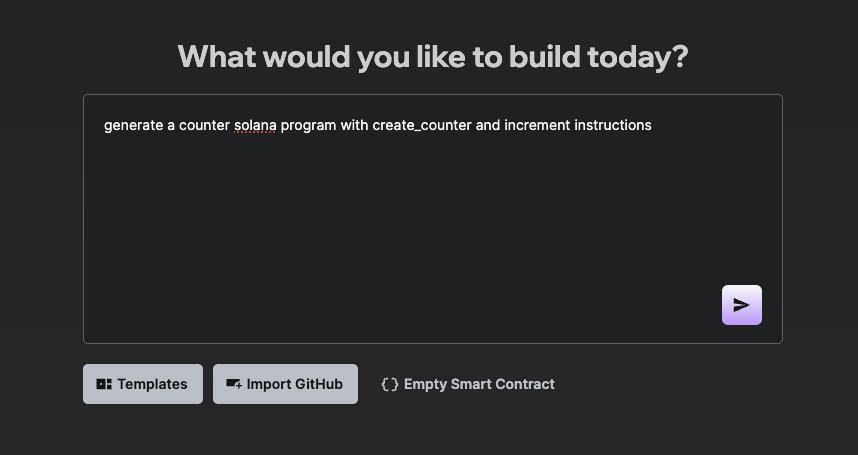
2️⃣ AI Conception
The AI will respond with a detailed plan:
- Overview of what it's going to build
- Instructions and their roles
- Accounts & PDAs
- Custom errors
- State structure and types
If something doesn’t look right, feel free to iterate:
- Ask follow-up questions
- Add or modify logic
- Change names, flows, or rules
Once you're satisfied, just reply and choose your framework: Anchor or Native Rust. :
yes, with anchor
3️⃣ Wait for Generation to Complete
Código will generate the full program based on your prompt and selected framework.
The workspace will be populated with all source files, pre-wired tests, and boilerplate.
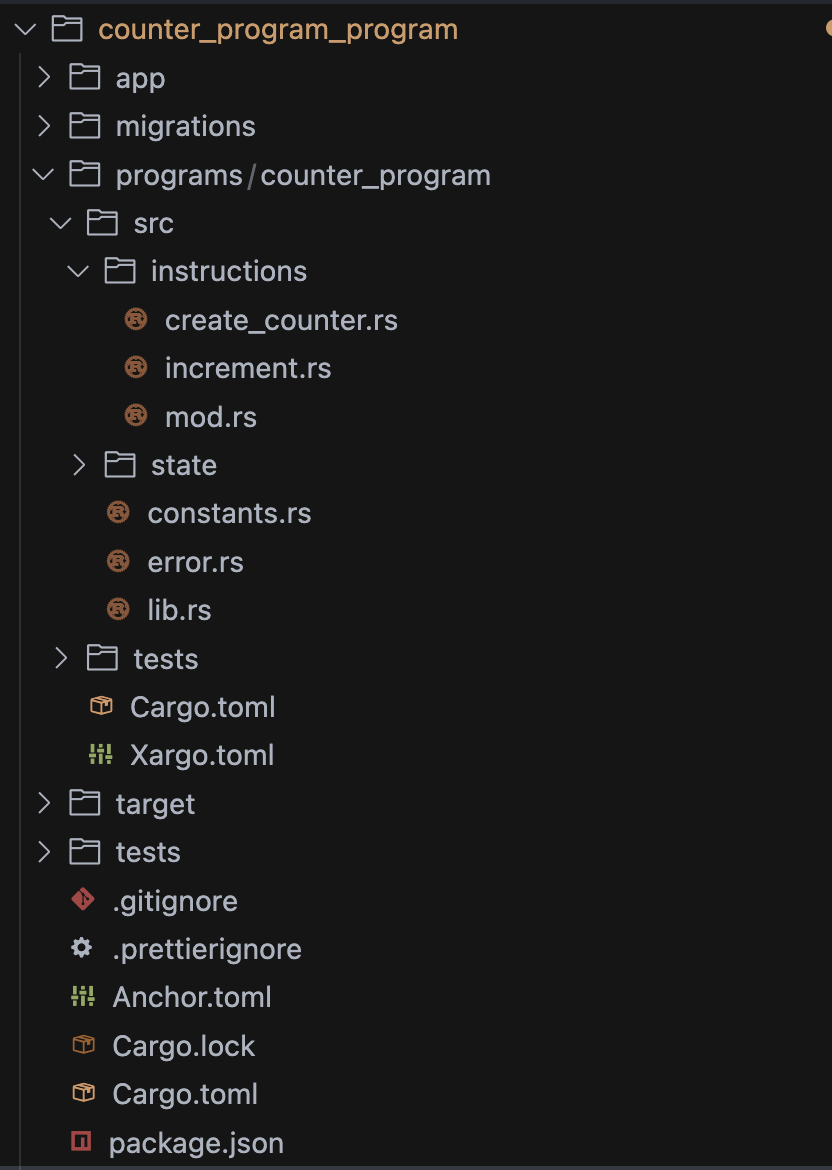
4️⃣ Continue Building with AI
Your project is ready, but the business logic inside the instructions is left empty on purpose.
It's now your turn to guide the AI to implement each one, using natural prompts like:
Implement the file initialize_counter with basic verification
You can iterate, review, and apply changes with full control.
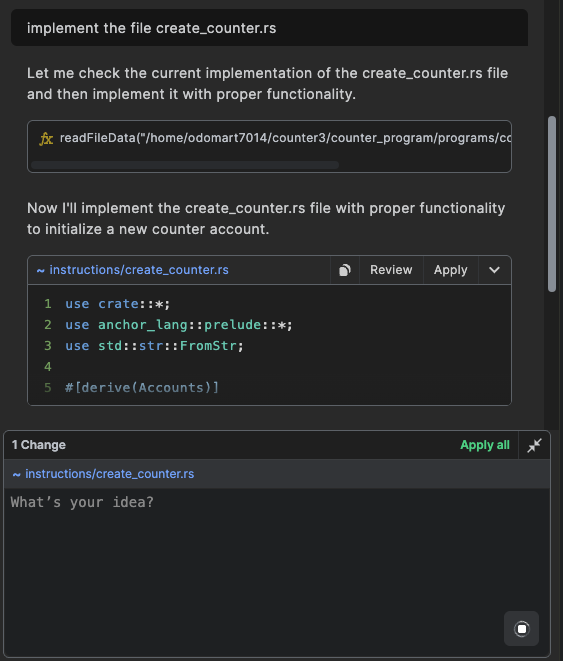
Repeat this process for each instruction file.
🚀 Next Steps
👉 How to Build & Deploy My Program
👉 How to Write and Run Unit Tests
👉 How to Implement Business Logic with AI Autocompletion