Start from Template
Código provides ready to use templates that help you start faster.
Each template includes a complete smart contract, unit tests, and client setup so you can explore and build without starting from scratch.
1️⃣ Open the Template Library
On the Codigo homepage, click the Templates button.
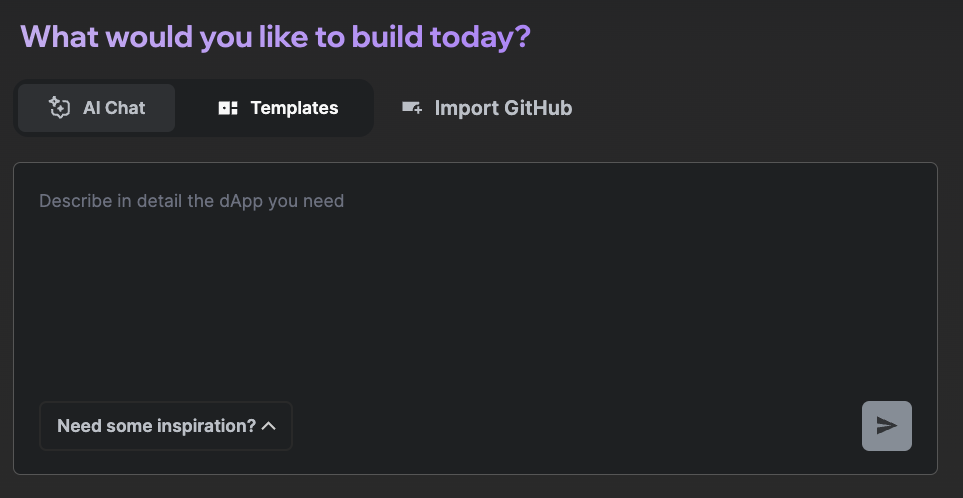
2️⃣ Choose Your Templates
Browse the list of available templates.
Each template is a full project including:
- Smart contract logic
- Unit tests
- Example client integration
You can select one or more templates to combine and customize.
Templates are available for both Anchor and Rust Native implementations.
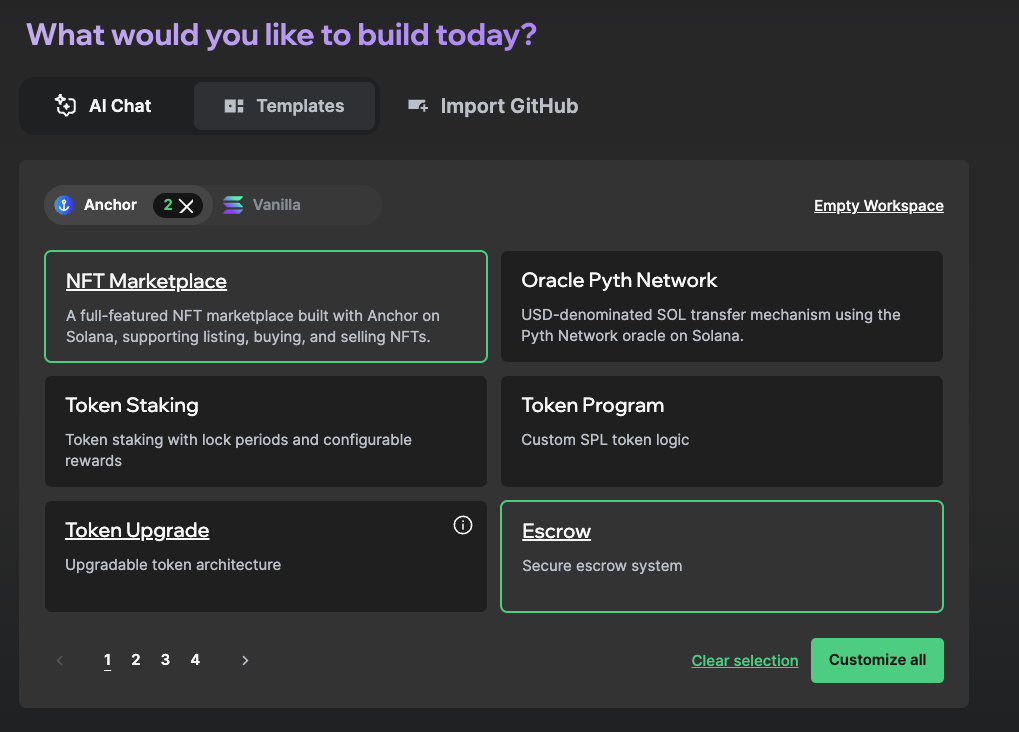
🧰 Available Templates
🖼️ NFTs
- NFT Marketplace – Full featured marketplace with listing, buying, and selling
- NFT Staking – Stake NFTs to earn token rewards
- NFT Staking Freeze – Stake NFTs with freeze authority
- NFT Collection – Create and manage NFT collections
- Metaplex Bubblegum – Compressed NFTs with Metaplex Bubblegum
- CNFT – Compressed NFTs on Solana
💸 Tokens
- Token Staking – Token staking with lock periods and configurable rewards
- Token Program – Custom SPL token logic
- Token Upgrade – Upgradable token architecture
- Token Vesting – Flexible on-chain token vesting with cliffs and linear schedules
- Token Lending – Lending system for SPL tokens
- Token Swap – Decentralized token swapping
- Associated Token Account – Manage SPL associated token accounts
- Meme Coin – Fun and lightweight token deployment
📈 DeFi & GameFi
- Escrow – Secure escrow system
- Single Pool – Single-sided staking pool
- Stake Pool – Stake pool management
- Bonding Curve – Dynamic pricing using bonding curves
- Bonding Curve Quadratic – Dynamic pricing using bonding curves with quadratic formula
- Raydium CLMM and CPMM – Raydium concentrated liquidity and constant product market makers
🎮 Gaming & Entertainment
- Coinflip – Coinflip with pseudo random or VRF randomness
- Gaming IDLE Lumberjack – Idle lumberjack gaming mechanics
💰 Payments & Subscriptions
- Subscription Payments – Recurring payment system
- Pyth Network Oracle send USDC – USD-denominated SOL transfer mechanism using Pyth Network oracle
🏛️ Governance & DAOs
- DAO – Decentralized autonomous organization with token-based proposals, voting, and execution
🧪 Utilities & Infrastructure
- Memo – Attach messages to Solana transactions
- Account Compression – Efficient on-chain account data compression
3️⃣ Template Import in Progress
Once you've selected your templates, Código will begin importing them into your workspace.
You’ll see a loading indicator during this process. This usually takes just a few seconds.
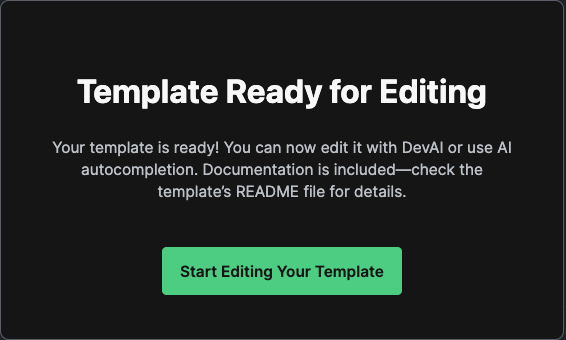
4️⃣ Continue Building with AI
Your selected templates will be added directly to your workspace.
You can now:
- Modify files using prompt-based instructions
- Autocomplete missing logic with DevAI
- Run tests, build, and deploy directly from the IDE
✅ You’re ready to customize and ship your project faster than ever.
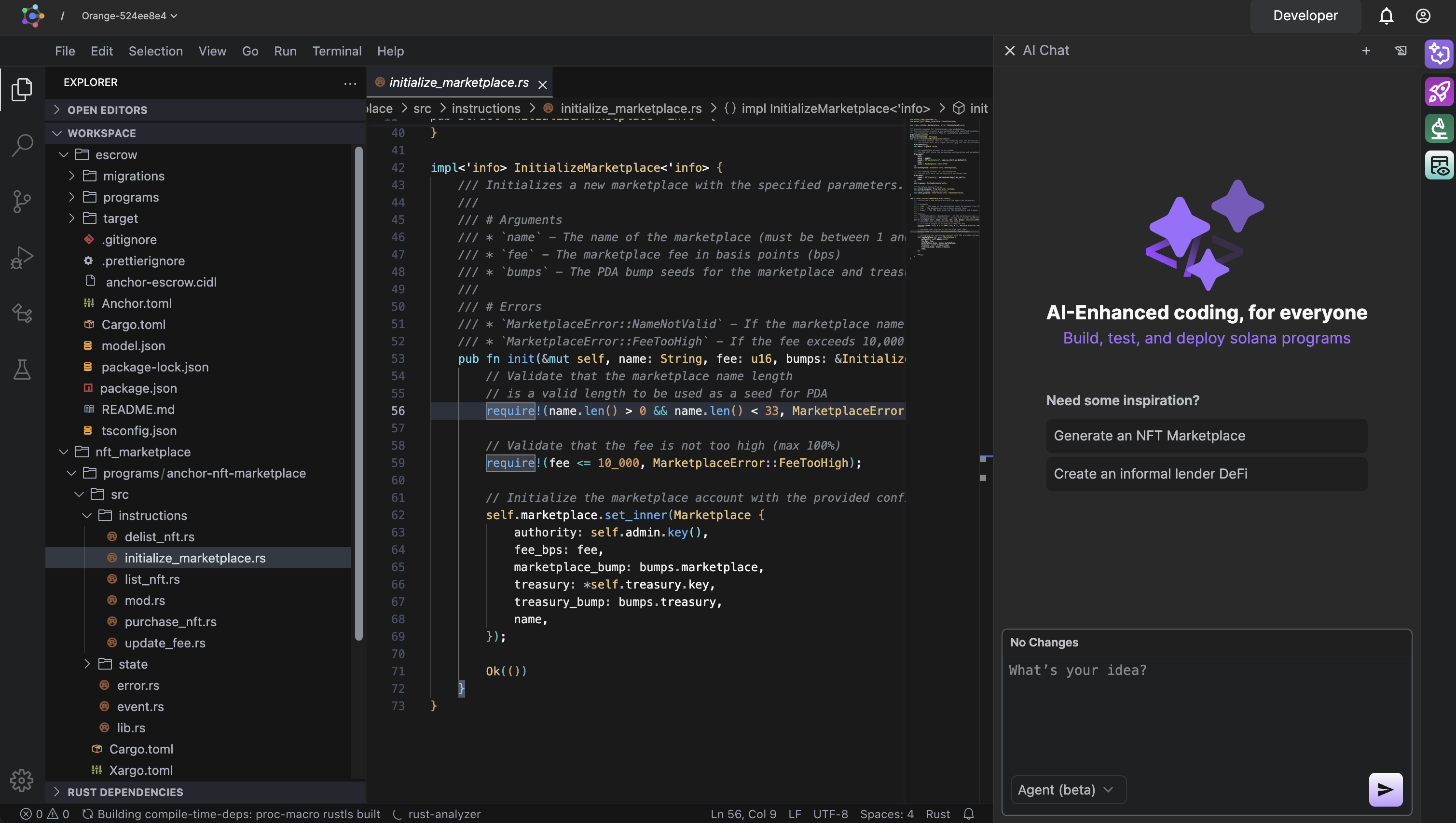
🚀 Next Steps
👉 How to Build & Deploy My Program
👉 How to Write and Run Unit Tests
👉 How to Implement Business Logic with AI Autocompletion